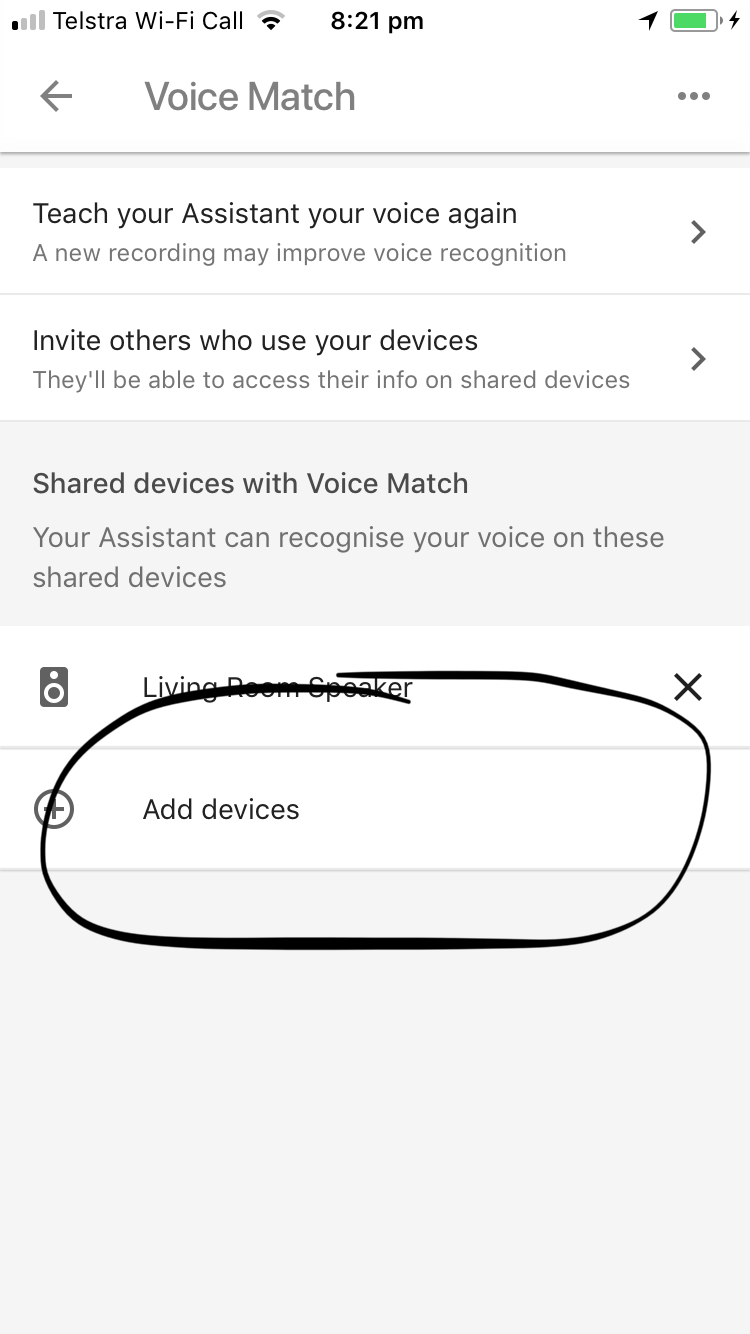I have recently purchased a couple of “Google home Minis”, excellent products by the way. Setting them up was a breeze with the bluetooth and “home” app on the phone. Training the voice was also very easy on the first device, but for some reason, the second device gave me a bit of grief.
When I started setting up the second device, the “Google home” app on my phone would ask me if I want to reuse the voice from the earlier device. Easy peasy, I say yes, but it would return a failure message after a couple of minutes. The error message was not very helpful, just the following text. ”
“Something went wrong, Please try after some time”.
I have given it a few more tried, but no luck. However, there is a neat little trick to help resolve this.
In stead of using google home to setup voice on the device, use the “Google assistant”. This of course will only work after the second device was already setup with the basics. (Wifi, google account, etc.). Now, go to “more settings” part of the assistant menu, and chose voice recognition.


Press that button, and chose the second device ( or any number of devices for that matter). Within a few seconds, the voice recognition is setup on this device as well.
Hope this helps with your voice setup issues.